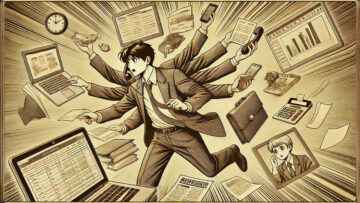Live streaming is a great hobby, but it’s also something you can turn into a job with a bit of careful cultivation. It’s also a very accessible way to bring your personality and passion to the mainstream (forgive the pun there!), as you can garner an amazing audience simply through being yourself.
However, while we’ve written up a guide on live streaming for beginners before, we want to touch a little more on the tech care that will be required. After all, tech can fail without proper care, glitches can wipe out hard drives, and you need to have your privacy locked down tight if you’re going to be appearing on camera. Any of these occurrences could turn your live streaming dream into a nightmare!
So let’s go through some tech tips below that’ll help you keep your computer, camera, stream deck, and microphone in the best condition possible. Doing so will save you a lot of money in the long run as well!
Have a Separate Streaming Space
If you’re going to stream mostly from a desk or inside of your own home, you should create a separate space for your set up. This will afford you plenty of privacy away from the rest of your home, especially if your usual PC setup is in the bedroom!
It will also ensure you can keep your set up clean and tidy and well maintained without having to move anything else out of the way. That’ll make the cleaning point we mention a bit later on much easier and less time consuming on you.
You can then start to treat your live streaming side hustle as more of a job, if that’s what you want to turn it into one day. Take your set up care seriously from day one and you’ll have a lot more to show for it on day 100 or 1000.
Never Ignore an Update
A lack of updates could be very dangerous. If the streaming software you use calls for an update, make sure you download and install it straight away. You don’t want to fall prey to an unprotected backdoor that may be present in the old version, especially if the latest patch is primarily security focused.
Check the patch notes before you download to see what’s contained in the update and how that might affect your current system settings as well.
Updates are key to staying safe online whether you’re live streaming or not, but if you’ve got such a public persona you want to take care of, don’t let any technological disputes get in the way.
Watch What You’re Clicking on
Live streaming is all about interaction. That means you should regularly check in with your ‘chat’ and make sure you’re listening to the things they’re saying and/or requesting from you. As such, you’re likely to check out things they post in the chat.
So, chatter sent through a link? Make sure you’ve got antivirus and antimalware on your system, as well as an adblock active, to try and eliminate the risk of opening up the link you’ve received.
Nine times out of ten it’s a genuine chatter just wanting to share something interesting or funny with you, but these links can sometimes be phishing links and/or contain ransomware on the other side.
What is ransomware? It’s not something you want downloaded to your streaming set up! These programs try to extort money from you in order to unlock your device, and you could end up forking over hundreds and thousands without any guarantee the ransomware will be lifted.
Clean Once a Month
How often do you clean your devices at the moment? Probably only when it becomes a problem right? You’re not alone in that; it can be a bit of a hassle to pull the side of the computer off, dust off every card and fan inside, and then screw it all back together.
However, if you’re going to be a serious live streamer who wants to treat their set up with value, you’re going to need to clean at least once a month. Don’t let those dust build ups get too bad, make sure nothing drips or drops into the case, and make plenty of time for sweeping up once you’re done.
Regularly Save for Upgrades
You don’t need to have the most expensive, top of the range tech to be a live streamer. Really all you need is an internet connection and your phone – that’s how a lot of IRL or ‘just chatting’ streamers make their money.
But if you’re going to be spending a lot of time at a desk throughout the day, playing a load of games or checking out new software, you’re going to need a PC that can handle everything you’re going to be putting it through.
That means regular hardware updates will be required! Of course, this can be pretty pricey, but you can set your savings goals up as targets for your viewers to help you reach too.
Try Not to Use Private Accounts
If you’re going to be streaming games, it’s a good idea to have separate personal and public gaming accounts. Similarly, having a personal social media profile that’s separate from your public persona can add another line of defense against malicious invaders.
If you want to use a private account to play or record through, make sure there’s a very strong password on it and set up two factor authentication, if that’s an option. You don’t want anyone else getting in there now you’ve drawn attention to it, and with a good head around online safety, this will be unlikely.
If you want to start live streaming, make sure you treat your tech with TLC. Whatever it is you’re planning to stream, you’re going to need hardware to manage it, and this hardware should be routinely patched and updated. And remember, if there’s a dust build up, things are going to overheat as well!
Have any questions about live streaming? Catch my live on Twitch and YouTube!